Where is my faces-config.xml??
John Dalsgaard • 4. oktober 2022
You have just installed a new Domino Designer and want to do XPages development....
And then you want to add a bean to your application - but where is the "faces-config.xml" file now?? You are used to find it under "Application Configuration" in the Applications navigator.
It's been a while since I have set this up so I had entirely forgotten how to do it.
But it's not too difficult. Open your Preferences, select Domino Designer and then Applications Navigator - and voilà there you find a check mark missing 😉
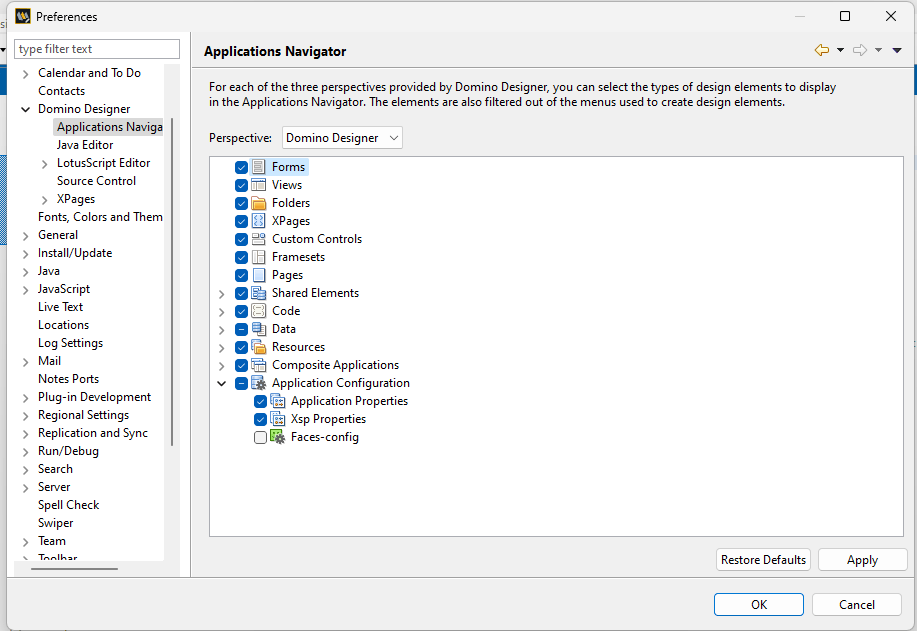
Once you have checked the "Faces-config" item you will have easy access to the file again - and most likely forget how you found it next time you have installed a brand new version of Domino Designer 😇




